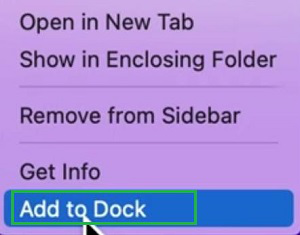Where can I find my downloaded files on my Mac computer?
Answer
You can find your downloads a few different ways. Please see below for the options.
Method 1: Using Menu Bar Go
In the Menu Bar, the Go Option will be present. Click on it & you will find the Downloads option present there.

Method 2: Using Finder
Open the Finder application & on the left-hand side, you will get the Downloads option. Click on it to go inside it.
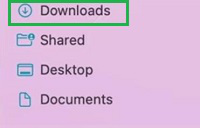
Method 3: Using Dock
Step 1: Open the Finder application and double-click on the Downloads option. You will get the option Add To Dock. Select that.